PINK GLOSS 3D Shiny Text Effect
PINK GLOSS 3D Shiny Text Effect
- Anait Boyajyan
- No Comments

PINK GLOSS 3D Shiny Text Effect
This Photoshop effect gives your simple text a pink, soft, glossy, candid 3d look in one click. It is perfect to recreate a Barbie text or shiny Disney princess look or you can easily achieve a cotton candy / lollipop appearance by simply adding the stripes overlay. Create cute, dreamy, girly title scenes or you can even use this effect on labels for toys for girls.
Soft pink shadows and bevel, shiny, sleek look and sparkling, metallic, polished effect give it a magical and glam feel. All while keeping the look thick and bold.
Everything you see is included. You can choose between 6 background presets in pink, light baby blue and pastel yellow color, as well as a subtle, soft pink to blue gradient. Then, you can choose between 4 transparent cloud overlays to add on top of your scene to create sky backgrounds. Just turn on and off the corresponding layers and folders.
Lastly, add or remove the stripes from your text or background by simply switching the stripe layer on and off.
Moreover, the help file comes with recommended fonts and links where to download them for free. Those fonts are used in the previews so make sure you download them first before editing the Photoshop (PSD) file.
The file is using smart objects. You can add multiple lines of text, change font sizes, add lines and other graphics and the effect will automatically apply to all the elements that are inside the smart object. In one single click!
The mockup works with bevel effect (layer style). You will get 1 PSD file (CS6 and higher).
File specifications:
Size: 4000 x 3000px
300 dpi
4 cloud overlay scenes to choose from and add on top
6 background scenes with different colors and gradient from pink to light blue
6 recommended free fonts used in the previews – links for download are in the help PDF tutorial
PDF tutorial is included in the package
The file is very easy to use:
1. Open the Photoshop file you downloaded
2. Double click the smart object layer
3. Write your text in this smart object
4. Add lines or other graphics if necessary
5. Save the smart object and go back to the original file
Enjoy!
Share this post:
Related products
-
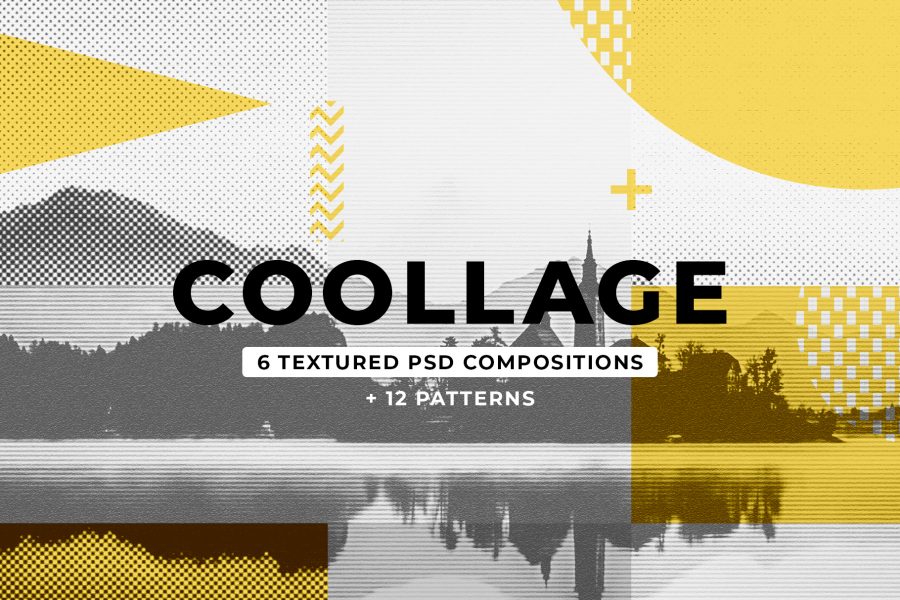
COOLLAGE Collage PSD Compositions
Rated 0 out of 5Add to cart -
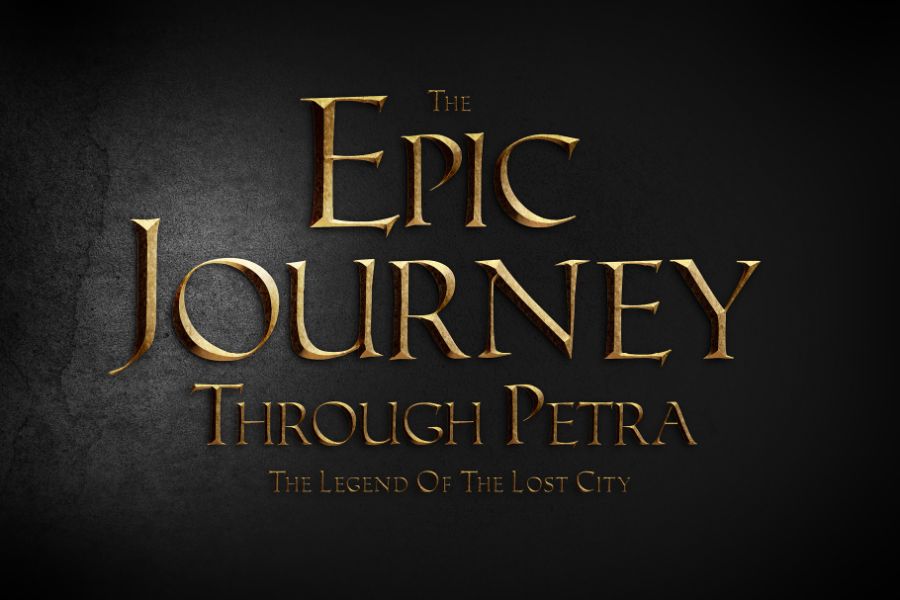
METALLICON 3D Cinematic Text Effect
Rated 0 out of 5Add to cart -
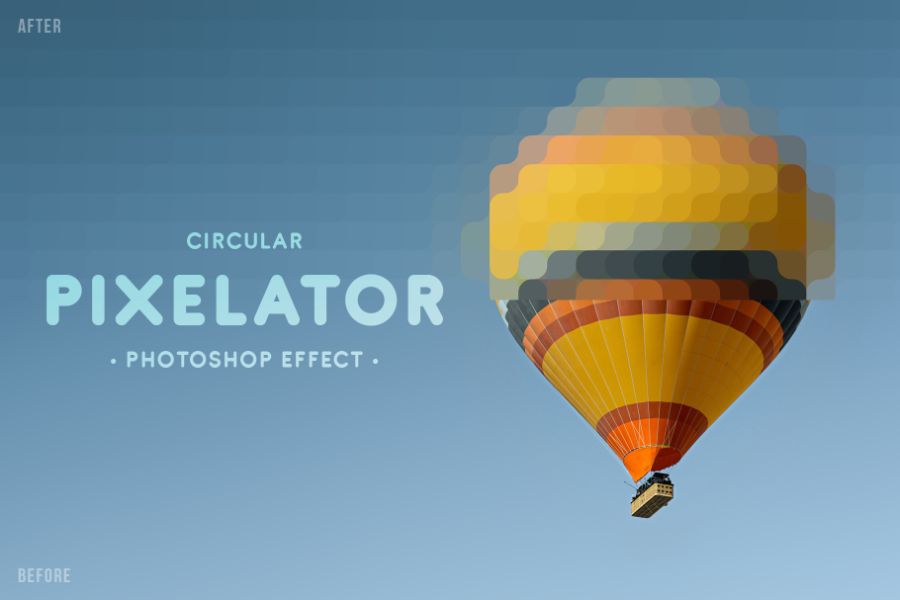
PIXELATOR Rounded Pixel PSD Effect
Rated 0 out of 5Add to cart -

TEXTURIZER Grainy Photoshop Effect
Rated 0 out of 5Add to cart -

RISOGRAIN Flattener Photoshop Effect
Rated 0 out of 5Add to cart -

WIND Motion Blur Photoshop Effect
Rated 0 out of 5Add to cart -
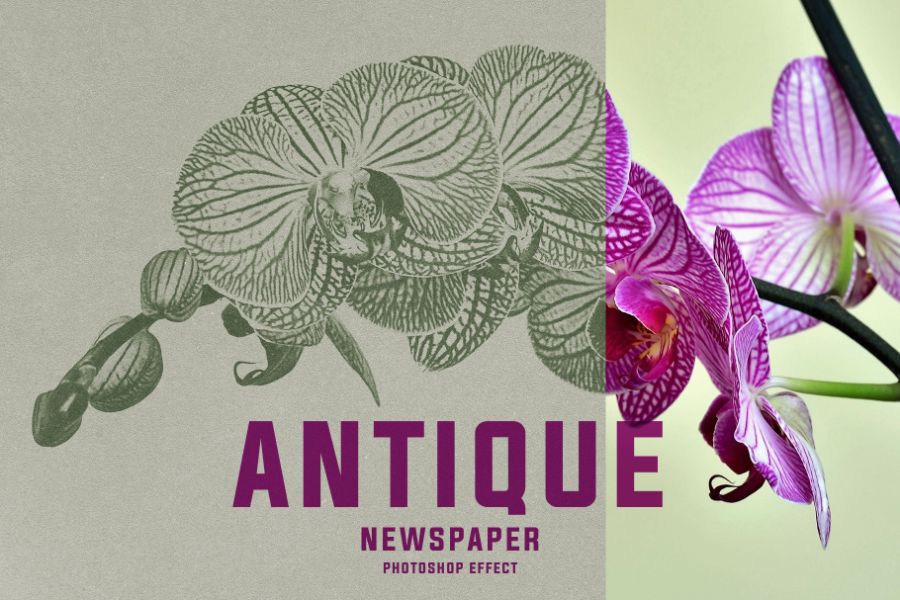
ANTIQUE Newspaper Vintage PSD Effect
Rated 0 out of 5Add to cart -

Isometric Phone Mockups
Rated 0 out of 5Add to cart -

FREE A4 Catalog 3D Front Mockup
Rated 0 out of 5$0.00 Add to cart Download Now -
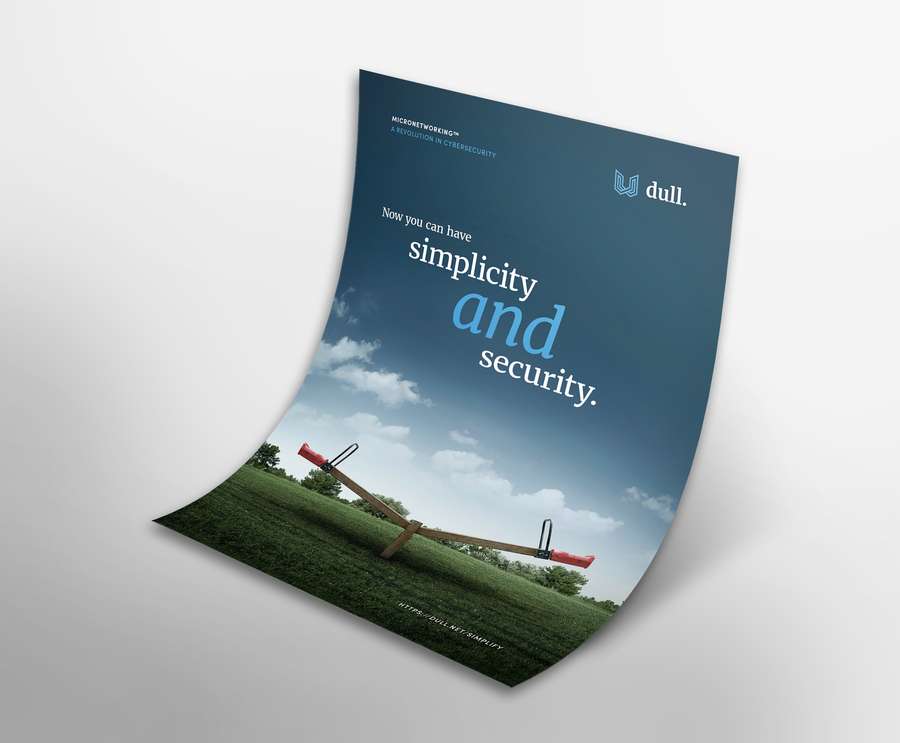
FREE A4 / US Flyer 3d Mockup
Rated 0 out of 5$0.00 Add to cart Download Now -
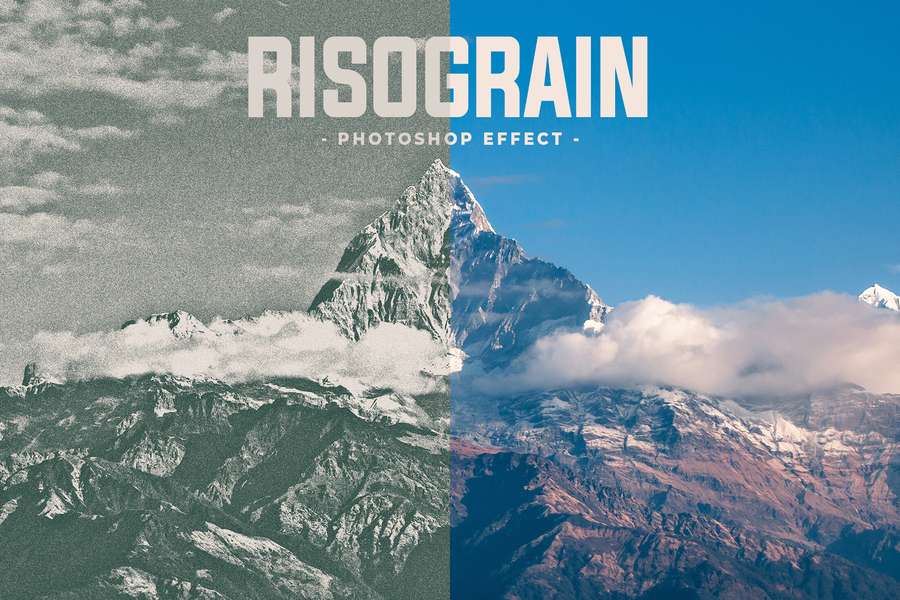
RISOGRAIN Vintage Photoshop Effect
Rated 0 out of 5Add to cart -

Grainy Film Poster Photoshop Effect
Rated 0 out of 5Add to cart -

FREE A4 Vertical Folded Brochure Mockup
Rated 0 out of 5$0.00 Add to cart Download Now -

FREE Square Folded Brochure Mockup
Rated 0 out of 5$0.00 Add to cart Download Now -

FREE A4 Trifold Brochure Mockup
Rated 0 out of 5$0.00 Add to cart Download Now

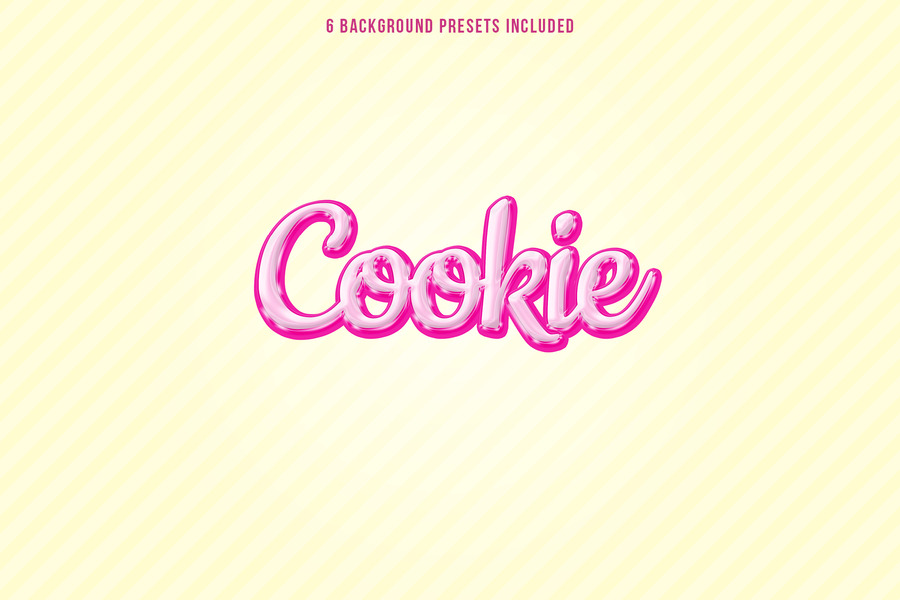


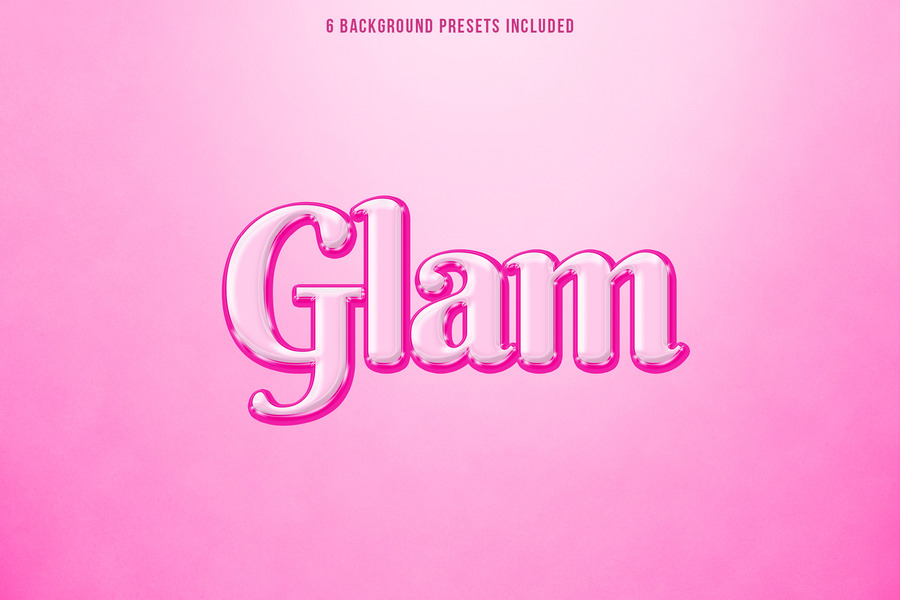

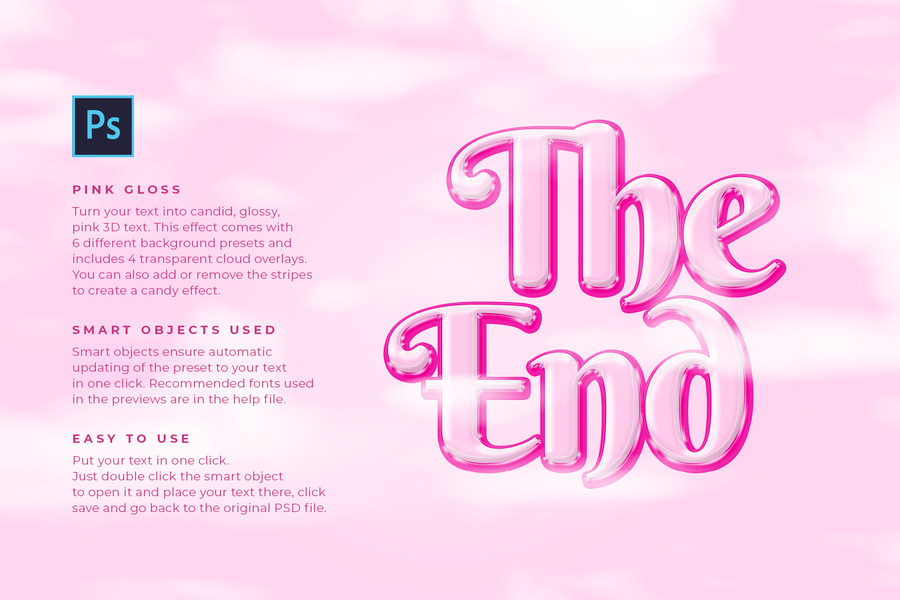

Reviews
There are no reviews yet.